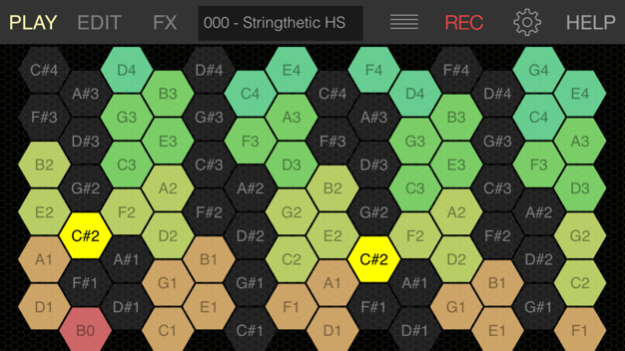VoxSyn 1.3.0
Paid Version
Publisher Description
VoxSyn turns your voice into the most flexible vocal sound generator ever. Instantly following even subtle modulations of pitch and spectral changes of your voice VoxSyn creates signature vocal sounds far beyond traditional vocoding.
Talk or sing into the microphone and you’ll trigger various synthesizer sounds following your voice pitch or the notes touched on the hexagonal keyboard / external MIDI Keyboard. The basic sounds are selected from a vast pool of predefined sounds from the famous TERA synthesis engine which can be further expanded by its unique random sound generator.
The harmonic table note layout visualizes your voices pitch in realtime and also let you play notes for more traditional vocoder effects.
VoxSyn is Audiobus compatible and can be used in the Input, Filter and Output slots in the Audiobus signal chain.
The output can be recorded to an audio file which you
can use with other Apps and programs for further processing.
Features:
- Voice control of pitch and timbre
- 22-channel Vocoder
- Integrated preset synthesizer engine
- Hundreds of presets included
- Hi-end Reverb and Chorus/Delay/Distortion/Phaser effects
- Share/Export of audio recordings
- CoreMIDI / Virtual MIDI and Background audio
- Inter App Audio compatible
- Audiobus 2 support (Input/Filter/Output) with state saving
Nov 16, 2016
Version 1.3.0
This app has been updated by Apple to display the Apple Watch app icon.
- Preset sharing added
- New preset "Roboter Poly"
About VoxSyn
VoxSyn is a paid app for iOS published in the Audio File Players list of apps, part of Audio & Multimedia.
The company that develops VoxSyn is Harry Gohs. The latest version released by its developer is 1.3.0. This app was rated by 3 users of our site and has an average rating of 2.7.
To install VoxSyn on your iOS device, just click the green Continue To App button above to start the installation process. The app is listed on our website since 2016-11-16 and was downloaded 207 times. We have already checked if the download link is safe, however for your own protection we recommend that you scan the downloaded app with your antivirus. Your antivirus may detect the VoxSyn as malware if the download link is broken.
How to install VoxSyn on your iOS device:
- Click on the Continue To App button on our website. This will redirect you to the App Store.
- Once the VoxSyn is shown in the iTunes listing of your iOS device, you can start its download and installation. Tap on the GET button to the right of the app to start downloading it.
- If you are not logged-in the iOS appstore app, you'll be prompted for your your Apple ID and/or password.
- After VoxSyn is downloaded, you'll see an INSTALL button to the right. Tap on it to start the actual installation of the iOS app.
- Once installation is finished you can tap on the OPEN button to start it. Its icon will also be added to your device home screen.